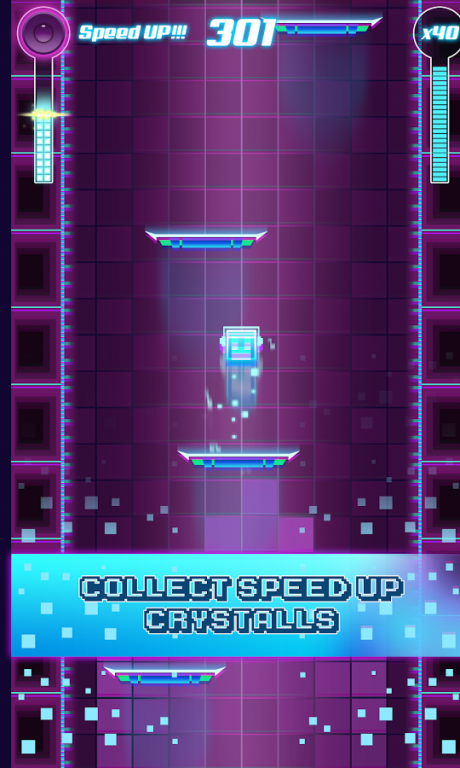Beat Jumper 4.1
Free Version
Publisher Description
Your goal is to jump to the highest possible floor. Move left or right and auto-jump from platform edges, to jump up and collect goodies!
Beat Jumper rewards you for playing risky instead punishing for playing safe. The faster you make decisions, higher you jump.
Slide-jump platforms, bounce, swirl and have a great time in an endless tower jumper where future meets retro. Choose to play as multiple characters by collecting coins to unlock new ones. Compete with your friends for the highest score.
Get into Zen mode, and jump so high, where no jumper have been before.
Great techno music, neon lights and geometry!
Selected for the Indie Corner of Google Play Store
Features:
* Unlock cool new Characters
* Unlock cool new Themes
* Play with 2 fingers - crazy reaction learning curve
* Challenge your Friends for the High Score
* Extremely Fun & Addicting!
How to Play:
1. Touch screen on the left to move left and right to move right.
2. Character will jump from the edge of platform automatically.
3. Get combo bonus for jumping immediately without hesitation.
About Beat Jumper
Beat Jumper is a free app for Android published in the Arcade list of apps, part of Games & Entertainment.
The company that develops Beat Jumper is Underwater Apps. The latest version released by its developer is 4.1. This app was rated by 5 users of our site and has an average rating of 2.4.
To install Beat Jumper on your Android device, just click the green Continue To App button above to start the installation process. The app is listed on our website since 2016-06-30 and was downloaded 6 times. We have already checked if the download link is safe, however for your own protection we recommend that you scan the downloaded app with your antivirus. Your antivirus may detect the Beat Jumper as malware as malware if the download link to com.underwater.hh is broken.
How to install Beat Jumper on your Android device:
- Click on the Continue To App button on our website. This will redirect you to Google Play.
- Once the Beat Jumper is shown in the Google Play listing of your Android device, you can start its download and installation. Tap on the Install button located below the search bar and to the right of the app icon.
- A pop-up window with the permissions required by Beat Jumper will be shown. Click on Accept to continue the process.
- Beat Jumper will be downloaded onto your device, displaying a progress. Once the download completes, the installation will start and you'll get a notification after the installation is finished.